The rise of remote work has led many businesses to explore employee monitoring software. These tools offer a way to track employee activity, ensuring productivity and data security. However, it’s crucial to choose software that aligns with your company culture and prioritizes employee privacy.
Here’s a look at 6 of the best employee monitoring software options for 2024, starting with a comprehensive solution:
6 Best Employee Monitoring Software Reviewed for 2024
1. Controlio:
Controlio offers a robust suite of features for employee monitoring. It tracks website and application usage, monitors keystrokes and screenshots (configurable for privacy), records screen activity, and even allows live screen monitoring. Additionally, Controlio provides detailed reports on employee productivity and helps identify potential security risks. The software is Best for monitoring the time employees spend productively on their workstations. Besides, find out employees trying to hide cyberloafing.
Pros:
- Comprehensive monitoring features
- Customizable privacy settings
- User-friendly interface
- Detailed reporting
Cons:
- Limited free plan
- May require onboarding for complex features
2. Hubstaff:
Hubstaff focuses on time tracking and productivity management. It allows employees to track their work hours, categorize tasks, and generate detailed timesheets. Hubstaff also offers features like activity monitoring and screenshots to ensure employees are on task.
Pros:
- Excellent time tracking and project management
- User-friendly interface for employees
- Integrates with popular project management tools
Cons:
- Fewer advanced monitoring features compared to some competitors
- Free plan limitations
3. Teramind:
Teramind is another powerful option for employee monitoring, particularly for time tracking. It offers advanced features like website blocking, application monitoring, and even user activity recording. Teramind caters to businesses with a strong focus on employee productivity and data security.
Pros:
- Robust time tracking and activity monitoring
- User behavior analytics
- Strong data security features
Cons:
- Steeper learning curve compared to some options
- Can be pricier for smaller businesses
4. DeskTime:
DeskTime simplifies employee monitoring by focusing on automatic time tracking and activity levels. It tracks computer usage, identifies active and idle periods, and generates reports to analyze productivity trends. DeskTime emphasizes a non-intrusive approach, making it suitable for privacy-conscious workplaces.
Pros:
- Automatic time tracking and activity monitoring
- User-friendly interface
- Non-intrusive approach
Cons:
- Limited advanced monitoring features
- Free plan limitations
5. StaffCop Enterprise:
StaffCop Enterprise is a comprehensive solution designed for large organizations. It offers a wide range of monitoring features, including application control, data loss prevention, and email monitoring. StaffCop is ideal for businesses with complex security needs and a large remote workforce.
Pros:
- Extensive monitoring and security features
- Scalable for large organizations
- Data leak prevention
Cons:
- Complex setup and configuration
- May be cost-prohibitive for smaller businesses
6. ActivTrak:
ActivTrak provides a well-rounded employee monitoring solution with a free plan that offers basic features. It tracks application usage, website visits, and computer activity levels, along with offering productivity insights. ActivTrak is a strong option for businesses looking for a budget-friendly solution with core monitoring functionalities.
Pros:
- Generous free plan
- User activity tracking and productivity insights
- Integrates with popular project management tools
Cons:
- Limited features compared to paid plans
- May not be suitable for businesses with complex security needs
Choosing the Right Software
The best employee monitoring software for your company depends on your specific needs and priorities. Consider factors like:
- Features required: Identify the functionalities most important for your business (e.g., time tracking, website blocking, etc.)
- Company culture: Choose software that complements your company culture and prioritizes employee privacy.
- Budget: Compare pricing plans and features to find a solution that fits your budget.
Remember, employee monitoring should be implemented with transparency and clear communication with your team. By choosing the right software and fostering a culture of trust, you can leverage employee monitoring to enhance productivity and achieve your business goals.



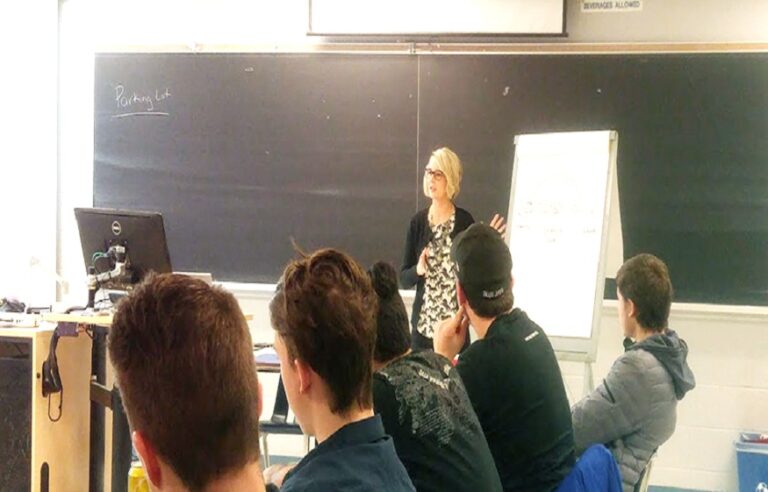







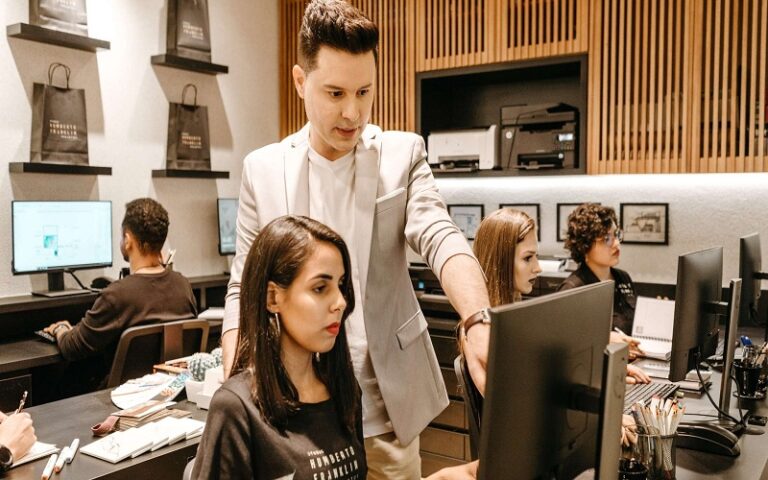
+ There are no comments
Add yours